Adobe Animate
Adobe Animate
Semester B Started with new software called adobe animate previously known as flash. This is a versatile tool that provides a platform to create Interactive and Animated media for the web using vector images. It contains HTML5 canvas along with javascript so we can create web-based content without any advanced coding.
We started by understanding and adjusting the UI of the animate according to the animation which we were going to create. The process of building character was very easy and smooth as tools were similar to illustrator. We divided every part into different layers so we can animate it.
(The Charachter)
The animation process was very similar to Photoshop. In which we have to select a particular layer tweak it transforms or moves it in order to animate it and play it in the loop. It worked just like photoshop but the exporting was really easy as it exports a webpage that is ready to publish. With a code. The interesting thing was using tweens. That was the most exciting part of animate. Tweens are like an animation preset that we can use at the start of the keyframe and at end of the keyframe we have to go on the last keyframe and select the whole character we can change position rotation size anything but tween will animate middle frames automatically. It also had some Preset for rotation.
This session was just a glance of animate though we learned this much. I am excited about the interactive part of it.
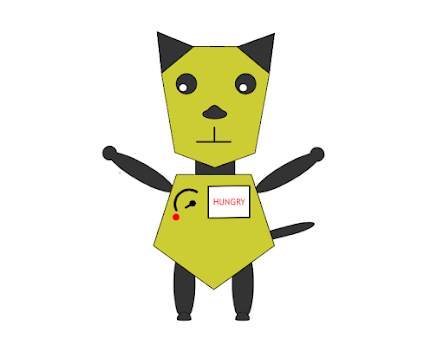



Comments
Post a Comment