After Effects : Session 3
In today's session we were going to learn about ~
- Animating objects along a path
- particles
- wiggle expressions
- Puppet tool
- Roto brush
So we started with provided assets for our project . It was a illustrator file with different objects in different layers so can animate it.
We started by importing Ai file to composition as composition and with layer size. Then immediately started animating cars along the road and animated them colliding using position and rotation. To make animation smooth we used graph editor and easy ease In .
There after it was time to add particles to make collision look more dramatic. We added a solid layer to the comp and added a particles system preset to it. Then we had to tweak settings a bit to get desired results. We had to trim the layer so particles only comes up in required time.
To add a little more drama to the accident we added a wiggle expression which is shake or jerk in camera.
We discussed about what does the expression means by amplitude and frequency and then added it to a pre-comped version of it so that it only wiggles in desired amount of time.
Then we proceeded to another excersice of Rotoscopy and using puppet tool. We downloaded a photo of puppet (how ironic) and brought it to our new comp then we looked at some of other options of roto brush but we decided to use roto brush in order to learn it.
We selected the roto brush and then double clicked on our main scene so that it would take us to layer. (roto brush only works in layers). We started by drawing random lines on our object and the tool did rest of the work. We just had to refine some errors by the tool. We clicked freeze to finalise the mask(renders the frames). We precomposed it and then precomposed it again so that roto tool does not react with puppet tool. After adding puppet tool on various joints it created a rig so that we can animate it however we want. We also looked at various kinds of puppet transformation. I animated puppet to do a little dance step and that was it.
Our tutor also showed us how to rotoscope a video. I wanted to try my hands on that so I downloaded a stock footage and trimmed it to 10 seconds and applied the roto brush tool. I had to refine mask at some points but overall results were really impressive.
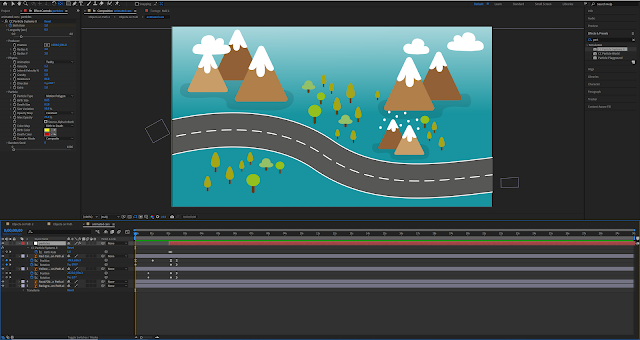








Comments
Post a Comment