After Effects : Session 3
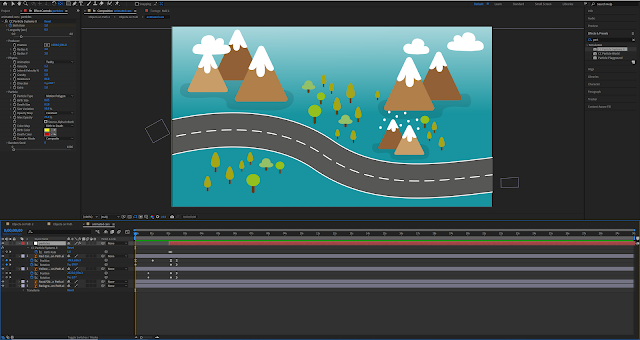
In today's session we were going to learn about ~ Animating objects along a path particles wiggle expressions Puppet tool Roto brush So we started with provided assets for our project . It was a illustrator file with different objects in different layers so can animate it. We started by importing Ai file to composition as composition and with layer size. Then immediately started animating cars along the road and animated them colliding using position and rotation. To make animation smooth we used graph editor and easy ease In . There after it was time to add particles to make collision look more dramatic. We added a solid layer to the comp and added a particles system preset to it. Then we had to tweak settings a bit to get desired results. We had to trim the layer so particles only comes up in required time. To add a little more drama to the accident we added a wiggle expression which is shake or jerk in camera. We discussed about what does the expre...

